Ubuntu系统显示旋转
1.在如下路径添加xorg.conf文件
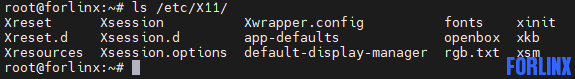
2.编辑文件内容
Section "Device"
Identifier "Kernel Framebuffer Device"
Driver "fbdev"
Option "fbdev" "/dev/fb0"
Option "Rotate" "CW"
EndSection
Section "ServerFlags"
Option "BlankTime" "0"
Option "StandbyTime" "0"
Option "SuspendTime" "0"
Option "OffTime" "0"
EndSection
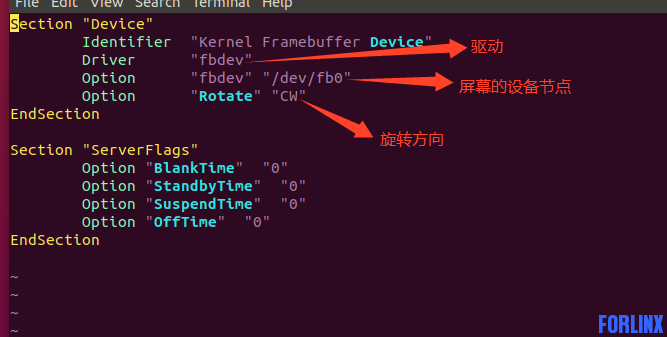
旋转方向:
CW(右转90度)
UD(旋转180度)
Ubuntu系统触摸旋转
1.修改libinput配置文件
触摸是通过libinput管理的,配置文件的路径在/usr/share/X11/xorg.conf.d/40-libinput.conf,打开该文件,找到“libinput touchscreen catchall”这一个字段,在字段中添加如下内容:
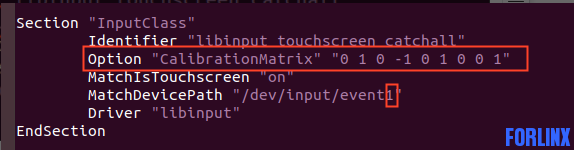
(1)在板子上输入evtest命令,查到的触摸节点是event几就填几
(2)顺时针旋转90度:"0 -1 1 1 0 0 0 0 1"
顺时针旋转180度:"-1 0 1 0 -1 1 0 0 1"
顺时针旋转270度:"0 1 0 -1 0 1 0 0 1"
2.放置到对应路径
在板子上创建路径:/etc/X11/xorg.conf.d/,将40-libinput.conf复制到该路径下,sync后重启即可
|  |小黑屋|
飞凌嵌入式
( 冀ICP备12004394号-1 )
|小黑屋|
飞凌嵌入式
( 冀ICP备12004394号-1 )