- 积分
- 2205
贡献8465
飞刀3321 FD
注册时间2019-10-15
在线时间772 小时
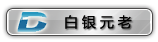
|
 发表于 2020-3-17 14:58:35
|
显示全部楼层
发表于 2020-3-17 14:58:35
|
显示全部楼层
脚本内容为
# Wired or wireless inte**ces
auto eth0
iface eth0 inet static
address 192.168.2.231
netmask 255.255.255.0
gateway 192.168.2.1
broadcast 192.168.2.255
auto eth1
iface eth1 inet static
address 192.168.2.232
netmask 255.255.255.0
gateway 192.168.2.1
broadcast 192.168.2.255
网口信息为
eth0 Link encap:Ethernet HWaddr CA:ED:B0:BF:72:B4
inet addr:192.168.2.231 Bcast:192.168.2.255 Mask:255.255.255.0
UP BROADCAST MULTICAST MTU:1500 Metric:1
RX packets:0 errors:0 dropped:0 overruns:0 frame:0
TX packets:0 errors:0 dropped:0 overruns:0 carrier:0
collisions:0 txqueuelen:1000
RX bytes:0 (0.0 B) TX bytes:0 (0.0 B)
eth1 Link encap:Ethernet HWaddr 6A:2B:11:DE:43:00
inet addr:192.168.2.232 Bcast:192.168.2.255 Mask:255.255.255.0
UP BROADCAST MULTICAST MTU:1500 Metric:1
RX packets:0 errors:0 dropped:0 overruns:0 frame:0
TX packets:0 errors:0 dropped:0 overruns:0 carrier:0
collisions:0 txqueuelen:1000
RX bytes:0 (0.0 B) TX bytes:0 (0.0 B)
您参考一下,脚本修改完:wq保存退出,sync保存后重启生效 |
|
 |小黑屋|
飞凌嵌入式
( 冀ICP备12004394号-1 )
|小黑屋|
飞凌嵌入式
( 冀ICP备12004394号-1 )