MX6U挂载SPI-Flash方法 1、设备树中添加对应节点 &ecspi1 {
compatible = "fsl,imx51-ecspi";
fsl,spi-num-chipselects = <1>;
cs-gpios = <&gpio4 26 0>;
pinctrl-names = "default";
pinctrl-0 = <&pinctrl_ecspi1>,<&pinctrl_ecspi1_cs>;
status = "okay";
flash0: m25p80@0 {
#address-cells = <1>;
#size-cells = <1>;
compatible = "winbond,w25q128;
spi-max-frequency = <29000000>;
spi-nor,ddr-quad-read-dummy = <6>;
reg = <0>;
};
};2、重新编译内核和设备树烧录。 3、系统启动后,通过打印信息可以看到w25q128设备
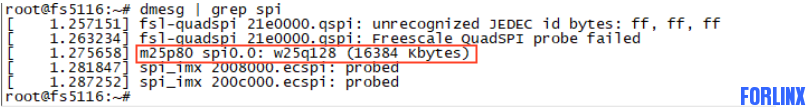
在/dev节点下,能够生成mtd节点 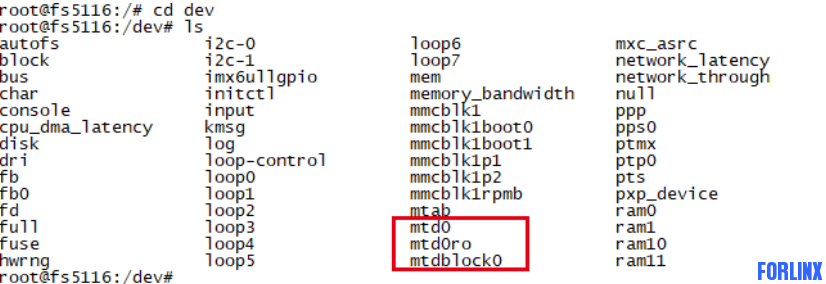
遇到的问题: 1、格式化时报DMA错误 执行 mkfs.vfat /dev/mtdblock0 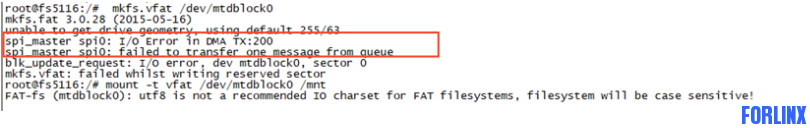
解决方法: 取消SPI的DMA功能
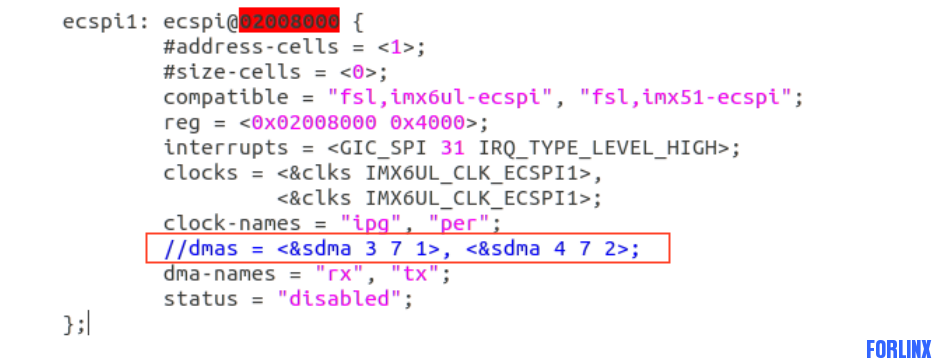
2、挂载时报,编码格式问题。 执行:mount -t vfat /dev/mtdblock0 /mnt 报错:FAT-fs (mtdblock0): utf8 is not a recommended IO charset for FAT filesystems, filesystem will be case sensitive! 解决方法:
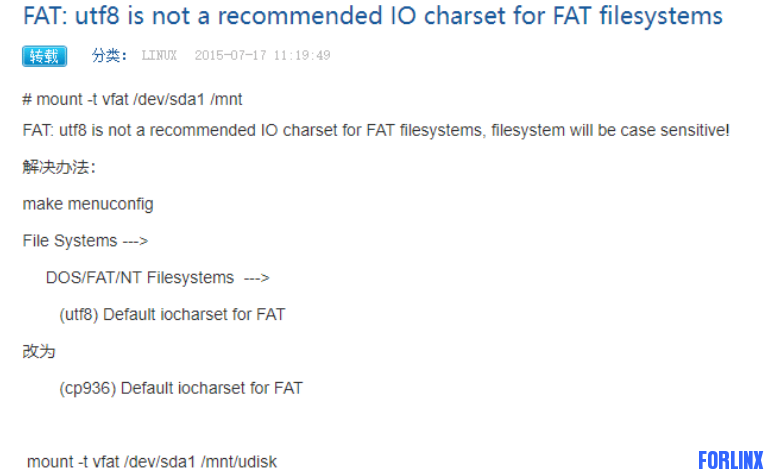
|  |小黑屋|
飞凌嵌入式
( 冀ICP备12004394号-1 )
|小黑屋|
飞凌嵌入式
( 冀ICP备12004394号-1 )