- 积分
- 67
贡献8
飞刀0 FD
注册时间2011-3-7
在线时间37 小时
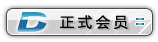
|

楼主 |
发表于 2011-3-9 10:47:50
|
显示全部楼层
现在内核启动了 但由于到了别的错误
cheaking bad block...............
....................................................................................................................................................................................................................................................
bad block at 1e80000
.............
bad block at 2040000
.............................................................................................................................................................................................................................................................................................................................................................................................VFS: Mounted root (cramfs filesystem) readonly.
Freeing init memory: 148K
usb 1-2: new full speed USB device using s3c2410-ohci and address 2
hub 1-0:1.0: unable to enumerate USB device on port 2
mmc0: new high speed SDHC card at address 1234
mmcblk0: mmc0:1234 SA04G 3.68 GiB
mmcblk0: p1
hub 1-0:1.0: connect-debounce failed, port 2 disabled
hub 1-0:1.0: connect-debounce failed, port 2 disabled
hub 1-0:1.0: connect-debounce failed, port 2 disabled
*************************************
http://www.witech.com.cn
*************************************
mkdir: cannot create directory '/mnt/disk': File exists
yaffs: dev is 32505859 name is "mtdblock3"
yaffs: passed flags ""
yaffs: Attempting MTD mount on 31.3, "mtdblock3"
yaffs_read_super: isCheckpointed 0
cp: cannot stat '/mnt/disk/pointercal': No such file or directory
Try to bring eth0 interface up......eth0: link down
Done
Starting Qtopia, please waiting...
touch...
Please press Enter to activate this console. hub 1-0:1.0: connect-debounce failed, port 2 disabled
hub 1-0:1.0: connect-debounce failed, port 2 disabled
hub 1-0:1.0: connect-debounce failed, port 2 disabled
hub 1-0:1.0: connect-debounce failed, port 2 disabled
hub 1-0:1.0: connect-debounce failed, port 2 disabled
usb 1-2: new full speed USB device using s3c2410-ohci and address 3
usb 1-2: device descriptor read/64, error -62
usb 1-2: device descriptor read/64, error -62
usb 1-2: new full speed USB device using s3c2410-ohci and address 4
usb 1-2: device descriptor read/64, error -62
usb 1-2: device descriptor read/64, error -62
usb 1-2: new full speed USB device using s3c2410-ohci and address 5
usb 1-2: device not accepting address 5, error -62
usb 1-2: new full speed USB device using s3c2410-ohci and address 6
usb 1-2: device not accepting address 6, error -62
hub 1-0:1.0: unable to enumerate USB device on port 2
又不动了 |
|
 |小黑屋|
飞凌嵌入式
( 冀ICP备12004394号-1 )
|小黑屋|
飞凌嵌入式
( 冀ICP备12004394号-1 )