- 积分
- 52
贡献94
飞刀0 FD
注册时间2013-1-8
在线时间15 小时
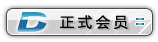
扫一扫,手机访问本帖 
|
环境:
U-BOOT参数 SMDK6410 # printenv
bootcmd=nand read 0xc0008000 0x200000 0x500000;bootm 0xc0008000
bootdelay=1
baudrate=115200
ethaddr=00:40:5c:26:0a:5b
netmask=255.255.255.0
bootargs=root=/dev/nfs nfsroot=192.168.0.128:/forlinx/root ip=192.168.0.103:192.168.0.128:192.168.0.255:255.255.255.0:witech.com.cn:eth0:off console=ttySAC0,115200
ipaddr=192.168.0.103
serverip=192.168.0.104
gatewayip=192.168.0.1
stdin=serial
stdout=serial
stderr=serial
Environment size: 411/524284 bytes
ubuntu 参数:
root@ubuntu:/forlinx/root# ifconfig
eth0 Link encap:Ethernet HWaddr 00:0c:29:87:2a:2e
inet addr:192.168.0.128 Bcast:192.168.0.255 Mask:255.255.255.0
inet6 addr: fe80::20c:29ff:fe87:2a2e/64 Scope:Link
UP BROADCAST RUNNING MULTICAST MTU:1500 Metric:1
RX packets:6720 errors:0 dropped:0 overruns:0 frame:0
TX packets:1966 errors:0 dropped:0 overruns:0 carrier:0
collisions:0 txqueuelen:1000
RX bytes:875065 (875.0 KB) TX bytes:215477 (215.4 KB)
Interrupt:19 Base address:0x2024
lo Link encap:Local Loopback
inet addr:127.0.0.1 Mask:255.0.0.0
inet6 addr: ::1/128 Scope:Host
UP LOOPBACK RUNNING MTU:16436 Metric:1
RX packets:895 errors:0 dropped:0 overruns:0 frame:0
TX packets:895 errors:0 dropped:0 overruns:0 carrier:0
collisions:0 txqueuelen:0
RX bytes:91828 (91.8 KB) TX bytes:91828 (91.8 KB)
之前已经PING过,ubuntu可以与开发板互相ping通;然后我是设置了开发板的U-BOOT参数之后,就启动不了了,错误如下:
asoc: wm9713-hifi <-> samsung-ac97 mapping ok
ALSA device list:
#0: smdk6410
TCP cubic registered
NET: Registered protocol family 17
can: controller area network core (rev 20090105 abi 8)
NET: Registered protocol family 29
can: raw protocol (rev 20090105)
can: broadcast manager protocol (rev 20090105 t)
lib80211: common routines for IEEE802.11 drivers
Registering the dns_resolver key type
s3c-rtc s3c64xx-rtc: setting system clock to 2000-01-01 00:00:22 UTC (946684822)
dm9000 dm9000.0: eth0: link down
IP-Config: Cannot add default route (-101).
dm9000 dm9000.0: eth0: link up, 100Mbps, full-duplex, lpa 0x45E1
VFS: Unable to mount root fs via NFS, trying floppy.
Kernel panic - not syncing: VFS: Unable to mount root fs on unknown-block(2,0)
[<c003aca8>] (unwind_backtrace+0x0/0xfc) from [<c04a7f2c>] (dump_stack+0x18/0x1c)
[<c04a7f2c>] (dump_stack+0x18/0x1c) from [<c04a7f90>] (panic+0x60/0x1ac)
[<c04a7f90>] (panic+0x60/0x1ac) from [<c0008fd0>] (mount_block_root+0x204/0x25c)
[<c0008fd0>] (mount_block_root+0x204/0x25c) from [<c00090b0>] (mount_root+0x88/0xd0)
[<c00090b0>] (mount_root+0x88/0xd0) from [<c0009204>] (prepare_namespace+0x10c/0x1a8)
[<c0009204>] (prepare_namespace+0x10c/0x1a8) from [<c00084c4>] (kernel_init+0xf0/0x130)
[<c00084c4>] (kernel_init+0xf0/0x130) from [<c0035a34>] (kernel_thread_exit+0x0/0x8)
就卡死在这里,启动不了了,有哪个哥们知道如何解决?
|
|
 |小黑屋|
飞凌嵌入式
( 冀ICP备12004394号-1 )
|小黑屋|
飞凌嵌入式
( 冀ICP备12004394号-1 )