- 积分
- 207
贡献207
飞刀0 FD
注册时间2011-1-17
在线时间139 小时
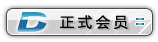
扫一扫,手机访问本帖 
|
0) IP address: 0.0.0.0
1) Subnet mask: 255.255.255.0
2) DHCP: Disabled
3) Boot delay: 2 seconds
4) Reset to factory default configuration
5) Startup image: LAUNCH EXISTING
6) Program disk image into SmartMedia card: Enabled
7) Program DM9000A MAC address (00:00:00:00:00:00)
8) KITL Configuration: DISABLED
9) Format Boot Media for BinFS
A) Erase All Blocks
B) Mark Bad Block at Reserved Block
C) Clean Boot Option: FALSE
D) Download image now
E) Erase Reserved Block
F) Low-level format the Smart Media card
L) LAUNCH existing Boot Media image
R) Read Configuration
S) Lcd Resolution select(480x272)
U) DOWNLOAD image now(USB)
W) Write Configuration Right Now
Enter your selection: D
DM9000 ID is 0x90000a46
INFO: Probe: DM9000 is detected.
DM9000: MAC Address: 0:0:0:0:0:0
ERROR: InitEthDevice: Invalid MAC address.
ERROR: OEMPlatformInit: Failed to initialize Ethernet controller.
本想烧写OK6410-A的板子,但是 开机按空格后进入上面的显示, 无法像网上说的
“敲击空格键进入Uboot状态。
# dnw 0x50008000”
于是,按要求选了 “D” ,但是 根本不对, 显示出的是 有关 网口的。。。。
这是怎么回事啊????? |
|
 |小黑屋|
飞凌嵌入式
( 冀ICP备12004394号-1 )
|小黑屋|
飞凌嵌入式
( 冀ICP备12004394号-1 )