- 积分
- 114
贡献623
飞刀227 FD
注册时间2018-1-10
在线时间20 小时
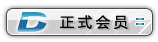

|

楼主 |
发表于 2019-1-29 12:00:15
|
显示全部楼层
----------------------Main Menu-----------------------
0 -- exit to uboot shell
1 -- set mxcfb0 parameters
2 -- set mxcfb1 parameters
3 -- set lvds mode
4 -- set watdog enable
5 -- select the audio codec
6 -- select calibrate mode
7 -- select boot mode
8 -- generate a random of MAC
------------------------------------------------------
:1
mxcfb0 current screen is `1280x800-10-LVDS`
AAAxAAA-B means Binch screen with AAAxAAA pixels
---------------------screen type----------------------
0 -- exit to upper menu
1 -- 480x272-4-LCD
2 -- 800x480-7-LCD
3 -- 1024x600-7-mipi
4 -- 1280x800-10-LVDS
5 -- 1920x1080M@60-HDMI
6 -- 1280x720M@60-HDMI
7 -- 1024x768-X-LVDS
8 -- 1920x1080-X-LVDS
9 -- off
----------------------
分辨率是正确的 |
|
 |小黑屋|
飞凌嵌入式
( 冀ICP备12004394号-1 )
|小黑屋|
飞凌嵌入式
( 冀ICP备12004394号-1 )