- 积分
- 22
贡献178
飞刀20 FD
注册时间2019-4-29
在线时间3 小时


扫一扫,手机访问本帖 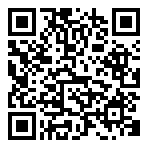
|
本帖最后由 ace123 于 2019-5-8 14:39 编辑
您好,我用SD卡给OK6818板子烧写Linux系统时卡住不能加载了
文件是拷的OK6818-C2-1gDDR+qt
下面是烧写SD卡的打印信息
ace@ubuntu:~/Desktop/OK6818-C2-1gDDR+qt/mksd$ sudo ./mksdcard.sh
[sudo] password for ace:
################################################################################
This script will create a bootable SD card from custom or pre-built binaries.
The script must be run with root permissions and from the bin directory of
the SDK
Example:
$ sudo ./create-sdcard.sh
Formatting can be skipped if the SD card is already formatted and
partitioned properly.
################################################################################
Availible Drives to write images to:
# major minor size name
1: 8 16 15558144 sdb
Enter Device Number: 1
sdb was selected
Checking the device is unmounted
Would you like to re-partition the drive anyways [y/n] : y
Now partitioning sdb ...
################################################################################
Now ** 1 partitions
################################################################################
1+0 records in
1+0 records out
1024 bytes (1.0 kB) copied, 0.00655945 s, 156 kB/s
Disk /dev/sdb doesn't contain a valid partition table
DISK SIZE - 15931539456 bytes
Checking that no-one is using this disk right now ...
OK
Disk /dev/sdb: 15193 cylinders, 64 heads, 32 sectors/track
sfdisk: ERROR: sector 0 does not have an msdos signature
/dev/sdb: unrecognized partition table type
Old situation:
No partitions found
New situation:
Units = mebibytes of 1048576 bytes, blocks of 1024 bytes, counting from 0
Device Boot Start End MiB #blocks Id System
/dev/sdb1 10 15192 15183 15547392 c W95 FAT32 (LBA)
/dev/sdb2 0 - 0 0 0 Empty
/dev/sdb3 0 - 0 0 0 Empty
/dev/sdb4 0 - 0 0 0 Empty
Warning: no primary partition is marked bootable (active)
This does not matter for LILO, but the DOS MBR will not boot this disk.
Successfully wrote the new partition table
Re-reading the partition table ...
If you created or changed a DOS partition, /dev/foo7, say, then use dd(1)
to zero the first 512 bytes: dd if=/dev/zero of=/dev/foo7 bs=512 count=1
(See fdisk(8).)
################################################################################
Partitioning Boot
################################################################################
mkfs.vfat 3.0.12 (29 Oct 2011)
Mount the partitions
Emptying partitions
################################################################################
Copying files now... will take minutes
################################################################################
Copying boot partition
Buring th sdfuse.bin to sdcard
648+1 records in
648+1 records out
331804 bytes (332 kB) copied, 0.078826 s, 4.2 MB/s
Syncing....
Un-mount the partitions
Remove created temp directories
Operation Finished
然后是插到板子上sd卡启动的打印信息
Connecting to COM5...
Connected.
?scratch is broken, clear
watchdog timer start
I2C_WriteByte nack returned
I2C Device Address Write Abitration Error
I2C_WriteByte nack returned
I2C Device Address Write Abitration Error
I2C_WriteByte nack returned
I2C Device Address Write Abitration Error
I2C_WriteByte nack returned
I2C Device Address Write Abitration Error
working to aarch32
waiting for pll change..
--------------------------------------------------------------------------------
Second Boot by Nexell Co. : Ver0.3.6 - Built on Feb 16 2017 10:08:23
--------------------------------------------------------------------------------
DDR3 POR Init Start 0
phy init
Lock value = 187
GATE CYC = 0x00000492
GATE CODE = 0x00000000
Read DQ = 0x08080808
Write DQ = 0x08080808
DDR3 Init Done!
CCI Init!
Wakeup CPU Wakeup Sub CPU 1234567
CPU Wakeup done! WFI is expected.
CPU0 is Master!
Loading from sdmmc...
Image Loading Done!
Launch to 0x40100000
|
|
 |小黑屋|
飞凌嵌入式
( 冀ICP备12004394号-1 )
|小黑屋|
飞凌嵌入式
( 冀ICP备12004394号-1 )