- 积分
- 25
贡献146
飞刀45 FD
注册时间2019-11-28
在线时间5 小时

 
扫一扫,手机访问本帖 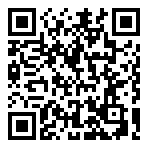
|
本帖最后由 Jessiezyj 于 2019-11-28 21:32 编辑
OKMX6UL-C按照软件手册烧写SD卡成功,但是插到板子上后,无法将文件复制到卡内,烧写卡失败,如下为烧写时打印信息
U-Boot 2015.04-g3989e3c (Dec 14 2017 - 19:11:47)
CPU: Freescale i.MX6UL rev1.1 at 396 MHz
CPU: Temperature 41 C
Reset cause: POR
Board: MX6UL 14x14 EVK
I2C: ready
DRAM: 256 MiB
force_idle_bus: sda=1 scl=0 sda.gp=0x1d scl.gp=0x1c
MMC: FSL_SDHC: 0, FSL_SDHC: 1
Card did not respond to voltage select!
MMC init failed
Using default environment
Display: TFT70AB (800x480)
Video: 800x480x24
Error: no valid bmp image at 83800000 cfb_console.c
In: serial
Out: serial
Err: serial
MMC: no card present
Net: Phy 2 not found
PHY reset timed out
FEC0
Error: FEC0 address not set.
Normal Boot
Hit any key to stop autoboot: 0
MMC: no card present
** Bad device mmc 1 **
mmc boot..........
MMC: no card present
** Bad device mmc 1 **
MMC: no card present
** Bad device mmc 1 **
Booting from net ...
*** ERROR: `ethaddr' not set
*** ERROR: `ethaddr' not set
Bad Linux ARM zImage magic!
---------------MAIN MENU---------------
1. Screen Type Menu
2. Change The Calibrate
0. Exit To Boot Shell
Enter your number:
:
在Linux系统执行createSDcard.sh脚本信息如下:
root@ubuntu:/home/work/createSdcard-qt4# ./createSDcard.sh
################################################################################
This script will create a bootable SD card from custom or pre-built binaries.
The script must be run with root permissions and from the bin directory of
the SDK
Example:
$ sudo ./create-sdcard.sh
Formatting can be skipped if the SD card is already formatted and
partitioned properly.
################################################################################
Availible Drives to write images to:
# major minor size name
1: 8 16 15558144 sdb
Enter Device Number: 1
sdb was selected
Checking the device is unmounted
unmounted /dev/sdb1
sdb1 sdb2 sdb3
15549896
################################################################################
Detected device has 1 partitions already
Re-partitioning will allow the choice of 1 partitions
################################################################################
Would you like to re-partition the drive anyways [y/n] : y
Now partitioning sdb ...
################################################################################
Now ** 1 partitions
################################################################################
1+0 records in
1+0 records out
1024 bytes (1.0 kB) copied, 0.008173 s, 125 kB/s
Disk /dev/sdb doesn't contain a valid partition table
DISK SIZE - 15931539456 bytes
Checking that no-one is using this disk right now ...
OK
Disk /dev/sdb: 15193 cylinders, 64 heads, 32 sectors/track
sfdisk: ERROR: sector 0 does not have an msdos signature
/dev/sdb: unrecognized partition table type
Old situation:
No partitions found
New situation:
Units = mebibytes of 1048576 bytes, blocks of 1024 bytes, counting from 0
Device Boot Start End MiB #blocks Id System
/dev/sdb1 10 509 500 512000 c W95 FAT32 (LBA)
/dev/sdb2 0 - 0 0 0 Empty
/dev/sdb3 0 - 0 0 0 Empty
/dev/sdb4 0 - 0 0 0 Empty
Warning: no primary partition is marked bootable (active)
This does not matter for LILO, but the DOS MBR will not boot this disk.
Successfully wrote the new partition table
Re-reading the partition table ...
If you created or changed a DOS partition, /dev/foo7, say, then use dd(1)
to zero the first 512 bytes: dd if=/dev/zero of=/dev/foo7 bs=512 count=1
(See fdisk(8).)
################################################################################
Partitioning Boot
################################################################################
mkfs.vfat 3.0.12 (29 Oct 2011)
Mount the partitions
Emptying partitions
################################################################################
Copying files now... will take minutes
################################################################################
Copying boot partition
untar update.tar.bz2 to boot partition
bin/
bin/zImage
bin/imx6ul-14x14-evk.dtb
bin/u-boot.imx
bin/ramdisk.img.u
system/
system/imx6ul-14x14-evk-gpmi-5.6-r.dtb
system/imx6ul-14x14-evk-gpmi-8-r.dtb
system/zImage
system/logo-4.3.bmp
system/logo-5.6.bmp
system/imx6ul-14x14-evk-gpmi-7.dtb
system/logo-8.bmp
system/logo-7.bmp
system/imx6ul-14x14-evk-gpmi-10.4-r.dtb
system/imx6ul-14x14-evk-gpmi-4.3-r.dtb
system/u-boot-256mnand.imx
Buring th u-boot.imx to sdcard
129+0 records in
129+0 records out
132096 bytes (132 kB) copied, 0.116608 s, 1.1 MB/s
319+0 records in
319+0 records out
326656 bytes (327 kB) copied, 0.317891 s, 1.0 MB/s
Syncing....
Un-mount the partitions
Remove created temp directories
Operation Finished
显示制卡完成。
也曾经尝试过在Windows系统下制作SD卡,也是制作成功,但是烧写失败。
不知道具体原因,请求帮助
|
|
 |小黑屋|
飞凌嵌入式
( 冀ICP备12004394号-1 )
|小黑屋|
飞凌嵌入式
( 冀ICP备12004394号-1 )