- 积分
- 57
贡献336
飞刀106 FD
注册时间2021-8-6
在线时间17 小时
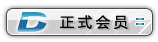

扫一扫,手机访问本帖 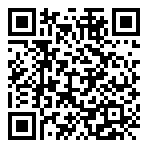
|
OK3399-C的linux系统下QT启动qml程序会卡死,qt quick 界面不刷新
main.cpp 代码如下:
#include <QGuiApplication>
#include <QQmlApplicationEngine>
 
int main(int argc, char *argv[])
{
    QCoreApplication::setAttribute(Qt::AA_EnableHighDpiScaling);
 
    QGuiApplication app(argc, argv);
 
    QQmlApplicationEngine engine;
    engine.load(QUrl(QStringLiteral("qrc:/main.qml")));
    if (engine.rootObjects().isEmpty())
        return -1;
 
 
    return app.exec();
}
main.qml代码如下:
import QtQuick 2.12
import QtQuick.Window 2.12
Window {
visible: true
width: 640
height: 480
//显示
Text{
id: textDateTime
text: currentDateTime();
clip: true
visible: true
anchors.centerIn: parent
}
//当前日期时间
function currentDateTime(){
return Qt.formatDateTime(new Date(), "yyyy-MM-dd hh:mm:ss");
}
//定时器
Timer{
id: timer
interval: 1000 //间隔(单位毫秒):1000毫秒=1秒
repeat: true //重复
onTriggered:{
textDateTime.text = currentDateTime();
}
}
Component.onCompleted: {
timer.start();
}
} |
|
 |小黑屋|
飞凌嵌入式
( 冀ICP备12004394号-1 )
|小黑屋|
飞凌嵌入式
( 冀ICP备12004394号-1 )