- 积分
- 40
贡献230
飞刀76 FD
注册时间2017-3-26
在线时间8 小时


扫一扫,手机访问本帖 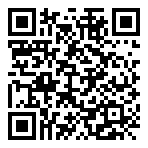
|
通过U盘烧写 原厂的镜像,烧写失败,请问这是什么问题呢? , ,
烧写时的log如下:
Hit any key to stop autoboot: 0
=>
=>
=>
=> boot
starting USB...
USB0: Register 200017f NbrPorts 2
Starting the controller
USB XHCI 1.00
USB1: Register 200017f NbrPorts 2
Starting the controller
USB XHCI 1.00
USB2: Register 200017f NbrPorts 2
Starting the controller
USB XHCI 1.00
scanning bus 0 for devices... 1 USB Device(s) found
scanning bus 1 for devices... 2 USB Device(s) found
scanning bus 2 for devices... 1 USB Device(s) found
scanning usb for storage devices... 1 Storage Device(s) found
Device 0: Vendor: SanDisk Rev: 1.00 Prod: Cruzer Blade
Type: Removable Hard Disk
Capacity: 30024.0 MB = 29.3 GB (61489152 x 512)
... is now current device
Scanning usb 0:4...
Found U-Boot script /ls1046ardb_update.scr
365 bytes read in 20 ms (17.6 KiB/s)
## Executing script at 80000000
** Invalid partition 1 **
** Invalid partition 1 **
Wrong Image Format for bootm command
ERROR: can't get kernel image!
SCRIPT FAILED: continuing...
Found U-Boot script /boot/ls1046ardb_boot.scr
926 bytes read in 32 ms (27.3 KiB/s)
## Executing script at 80000000
** Invalid partition 3 **
** Invalid partition 2 **
** Invalid partition 2 **
** Invalid partition 2 **
Bad Linux ARM64 Image magic!
SCRIPT FAILED: continuing...
switch to partitions #0, OK
mmc0(part 0) is current device
** Unrecognized filesystem type **
Scanning mmc 0:2...
Found U-Boot script /boot/ls1046ardb_boot.scr
926 bytes read in 18 ms (49.8 KiB/s)
## Executing script at 80000000
** Unable to read file /boot/uEnv.txt **
21590528 bytes read in 1108 ms (18.6 MiB/s)
29605 bytes read in 24 ms (1.2 MiB/s)
## Flattened Device Tree blob at 90000000
Booting using the fdt blob at 0x90000000
Using Device Tree in place at 0000000090000000, end 000000009001a3a4
Starting kernel ...
|
|
 |小黑屋|
飞凌嵌入式
( 冀ICP备12004394号-1 )
|小黑屋|
飞凌嵌入式
( 冀ICP备12004394号-1 )