- 积分
- 13
贡献89
飞刀22 FD
注册时间2021-11-20
在线时间2 小时

扫一扫,手机访问本帖 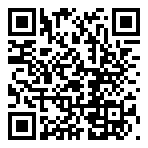
|
我手上有块OKMX6Q-C开发板,内存是1g还是2g我不太清楚,使用的是官方给的1G的源码。
我照着官方的 Qt5.6+Linux4.1.15手册里的4.1.2小节,使用SD烧写镜像。环境为vmware 16,虚拟机的操作系统是直接使用了飞凌给的Ubuntu12.04,sd卡使用了闪迪的32g。
我将 文件夹“SD卡烧写工具”里的“Q_1G”文件复制到了虚拟机里,里面文件为 creatSdcard.sh 和 update.tar.bz2。
我运行了 creatSdcard.sh,终端打印的log为下:
root@ubuntu:~/work# sudo ./createSdcard.sh
################################################################################
This script will create a bootable SD card from custom or pre-built binaries.
The script must be run with root permissions and from the bin directory of
the SDK
Example:
$ sudo ./create-sdcard.sh
Formatting can be skipped if the SD card is already formatted and
partitioned properly.
################################################################################
Availible Drives to write images to:
# major minor size name
1: 8 32 31166976 sdc
Enter Device Number: 1
sdc was selected
################################################################################
**********WARNING**********
Selected Device is greater then 16GB
Continuing past this point will erase data from device
Double check that this is the correct SD Card
################################################################################
Would you like to continue [y/n] : y
Checking the device is unmounted
unmounted /dev/sdc1
sdc1 sdc2 sdc3
31162880
################################################################################
Detected device has 1 partitions already
Re-partitioning will allow the choice of 1 partitions
################################################################################
Would you like to re-partition the drive anyways [y/n] : y
Now partitioning sdc ...
################################################################################
Now ** 1 partitions
################################################################################
2048+0 records in
2048+0 records out
1048576 bytes (1.0 MB) copied, 0.528746 s, 2.0 MB/s
DISK SIZE - 31914983424 bytes
Checking that no-one is using this disk right now ...
OK
Disk /dev/sdc: 30436 cylinders, 64 heads, 32 sectors/track
Old situation:
Warning: The partition table looks like it was made
for C/H/S=*/255/63 (instead of 30436/64/32).
For this listing I'll assume that geometry.
Units = cylinders of 8225280 bytes, blocks of 1024 bytes, counting from 0
Device Boot Start End #cyls #blocks Id System
/dev/sdc1 0+ 3880- 3880- 31162880 c W95 FAT32 (LBA)
/dev/sdc2 0 - 0 0 0 Empty
/dev/sdc3 0 - 0 0 0 Empty
/dev/sdc4 0 - 0 0 0 Empty
trailing junk after number
sfdisk: bad input
################################################################################
Partitioning Boot
################################################################################
mkfs.vfat 3.0.12 (29 Oct 2011)
Mount the partitions
Emptying partitions
################################################################################
Copying files now... will take minutes
################################################################################
Copying boot partition
untar update.tar.bz2 to boot partition
./sdrun/
./sdrun/ramdisk.img.u
./sdrun/logo.bmp
./sdrun/u-boot.bin
./sdrun/uImage
./target/
./target/imx6dl-c-sabresd.dtb
./target/imx6q-c-sabresd.dtb
./target/logo.bmp
./target/zImage
./target/u-boot.imx
./target/rootfs.tar.bz2
tar: ./target/rootfs.tar.bz2: Wrote only 4608 of 10240 bytes
tar: Exiting with failure status due to previous errors
Buring th u-boot.bin to sdcard
500+0 records in
500+0 records out
512000 bytes (512 kB) copied, 0.000438542 s, 1.2 GB/s
dd: opening `boot/sdrun/u-boot.bin': No such file or directory
dd: opening `boot/sdrun/logo.bmp': No such file or directory
Syncing....
Un-mount the partitions
Remove created temp directories
Operation Finished
我得到了 sdrun 和 target两个目录,但是我将sd卡插入到板子上,并将拨码开关设置为1off,2on,3off,4off,上电后,lcd屏幕是全黑的,没有任何加载的进度。(lcd屏幕我确认是好的,因为当我使用emmc启动时,lcd屏幕显示了自带的系统)。
我不知道我接下来改怎么办,希望能得到官方的解答,谢谢!
|
|
 |小黑屋|
飞凌嵌入式
( 冀ICP备12004394号-1 )
|小黑屋|
飞凌嵌入式
( 冀ICP备12004394号-1 )