- 积分
- 9
贡献10
飞刀2 FD
注册时间2016-1-4
在线时间6 小时
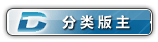
扫一扫,手机访问本帖 
|
本帖最后由 飞凌-chaosk 于 2011-9-22 11:17 编辑
Step 1: Open uboot source code file /common/command.c
Step 2: Add the following code:
- int
- do_setlcd (cmd_tbl_t *cmdtp, int flag, int argc, char *argv[])
- {
- int i = 0;
- char *pch = NULL;
- char bootargstr[300];
- bool isValidArg = true;
- if((strcmp(argv[1],"35") != 0) &&
- (strcmp(argv[1],"43") != 0) &&
- (strcmp(argv[1],"56") != 0) &&
- (strcmp(argv[1],"70") != 0) &&
- (strcmp(argv[1],"VGA800") != 0) &&
- (strcmp(argv[1],"VGA1024") != 0) )
- {
- isValidArg = false;
- }
- if (!isValidArg)
- {
- printf("*** Invalid command %s \n", argv[1]);
- printf("Valid command must be one of the following: \n");
- printf("setlcd 35\n");
- printf("setlcd 43\n");
- printf("setlcd 56\n");
- printf("setlcd 70\n");
- printf("setlcd VGA800\n");
- printf("setlcd VGA1024\n");
- return -1;
- }
-
- strcpy(bootargstr, getenv("bootargs"));
- /* remove previous setting */
- pch = strstr (bootargstr," lcdsize");
- if(pch != NULL)
- {
- for(i = pch-bootargstr; i<300; i++)
- {
- bootargstr[i] = '\0';
- }
- }
- strcat(bootargstr, " lcdsize=");
- strcat(bootargstr, argv[1]);
- setenv("bootargs", bootargstr);
- printf("set string:%s\n", bootargstr);
- saveenv();
- return 0;
- }
- U_BOOT_CMD(
- setlcd, 2, 1, do_setlcd,
- "setlcd - set lcd size\n",
- "command: \n"
- "setlcd 35 -- set LCD as 3.5 inches screen 320x240\n"
- "setlcd 43 -- set LCD as 4.3 inches screen 480x272\n"
- "setlcd 56 -- set LCD 5.6 inches screen 640x480\n"
- "setlcd 70 -- set LCD 7.0 inches screen 800x480\n"
- "setlcd VGA800 -- set LCD 8.0 inches screen 800x600\n"
- "setlcd VGA1024 -- set LCD screen with size 1024x768\n"
- );
Step 4: Reburn your system with the new uboot.bin
Step 5: Restart the board, and press SPACE to enter uboot menu.
Step 6: Then you can set the lcd size with only one single command: setlcd XX
SMDK6410 # help setlcd
setlcd command:
setlcd 35 -- set LCD as 3.5 inches screen 320x240
setlcd 43 -- set LCD as 4.3 inches screen 480x272
setlcd 56 -- set LCD 5.6 inches screen 640x480
setlcd 70 -- set LCD 7.0 inches screen 800x480
setlcd VGA800 -- set LCD 8.0 inches screen 800x600
setlcd VGA1024 -- set LCD screen with size 1024x768
SMDK6410 # setlcd VGA800
set string:root=/dev/mtdblock2 rootfstype=yaffs2 init=/linuxrc nconsole=tty1 console=ttySAC0,115200 lcdsize=VGA800
Erasing Nand...Writing to Nand... done
:handshake |
|
 |小黑屋|
飞凌嵌入式
( 冀ICP备12004394号-1 )
|小黑屋|
飞凌嵌入式
( 冀ICP备12004394号-1 )